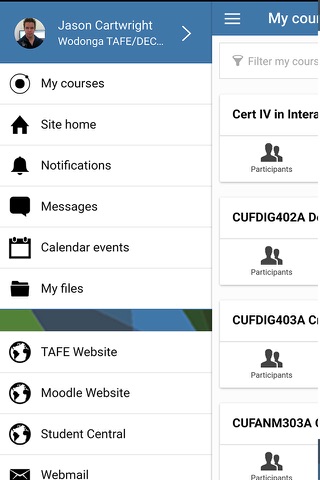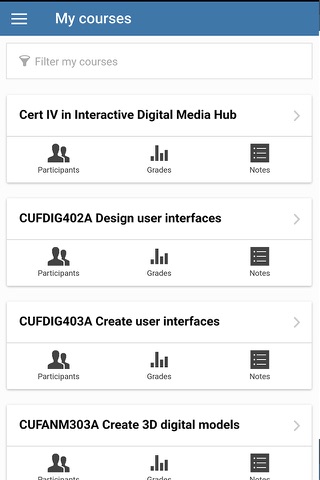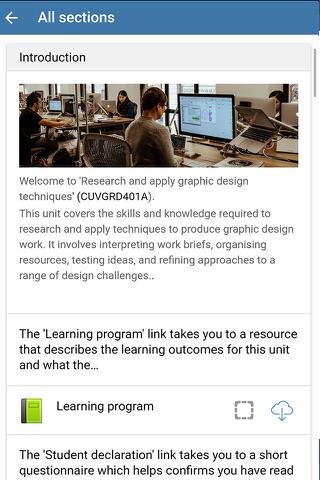The Wodonga TAFE Moodle Mobile app offers enrolled students the ability to access their Moodle courses from their Mobile device.
At launch, the app offers a number of great features to help our students and teachers interact with Moodle while out and about in the world. For the best experience, we recommend installing the Microsoft Office mobile apps for Word, Excel and PowerPoint for seamless experience when opening office files within units.
STUDENTS
Students will benefit from a wide range of features:
Offline resources - Going away for the weekend? View and download resources for offline consumption.
Grades - See your grades per course.
Notifications - View notifications about teacher feedback, forum activity and more..
Calendar - View your Calendar events, set by you or your teacher, as well as due dates.
Assessments - View your assessments, review teacher feedback, download your submissions.
Forums - Participate in forums, leave replies to your teacher and classmates.
Folder - Download contents of a Folder
Books - Read through the pages in Moodle books
Labels / Pages - Watch embedded videos (HTML5)
TEACHERS
Teachers receive many of the same features that students do, with some additional functionality for their role.
View students assignment submissions.
Forum - Read and reply to forum discussions.
SUPPORT LINKS
Weve made it really easy to get to support locations, just access these from the menu.
Access Student Central
Access Wodonga TAFE Website
Access Webmail
Change Password
Were working hard on adding additional functionality. Where Moodle features currently arent supported in the mobile app, users will be prompted to access Moodle via our mobile website.
Note: All Wodonga TAFE students receive an Office 365 account as part of their enrollment. This means you can install the Microsoft Office Mobile apps for free.